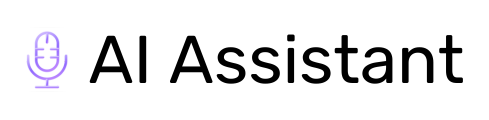In this article, we’ll guide you through creating and setting up your own personal translator assistant in Responder.
Why This Assistant Stands Out
- Responder’s personal translator assistant is ideal for anyone needing quick, natural translations in everyday scenarios.
- Supports 40+ languages with highly accurate voice recognition, eliminating the need for typing.
- Offers customization options to adjust translation style—choose between formal or informal tone, local dialects, or simplified language.
- Perfect for instant, effective communication across language barriers, whether for travel, work, or casual conversations.
Ready to Create Your Assistant? Let’s Get Started!
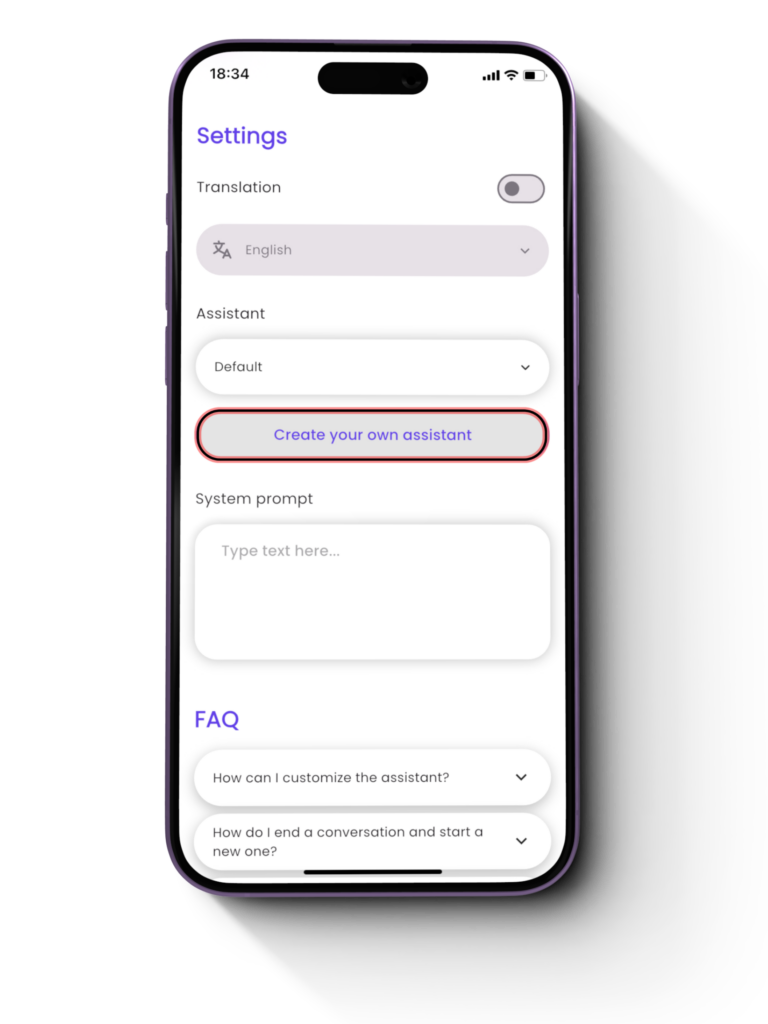
Step 1
Open the Settings page and click on the "Create your own assistant" button
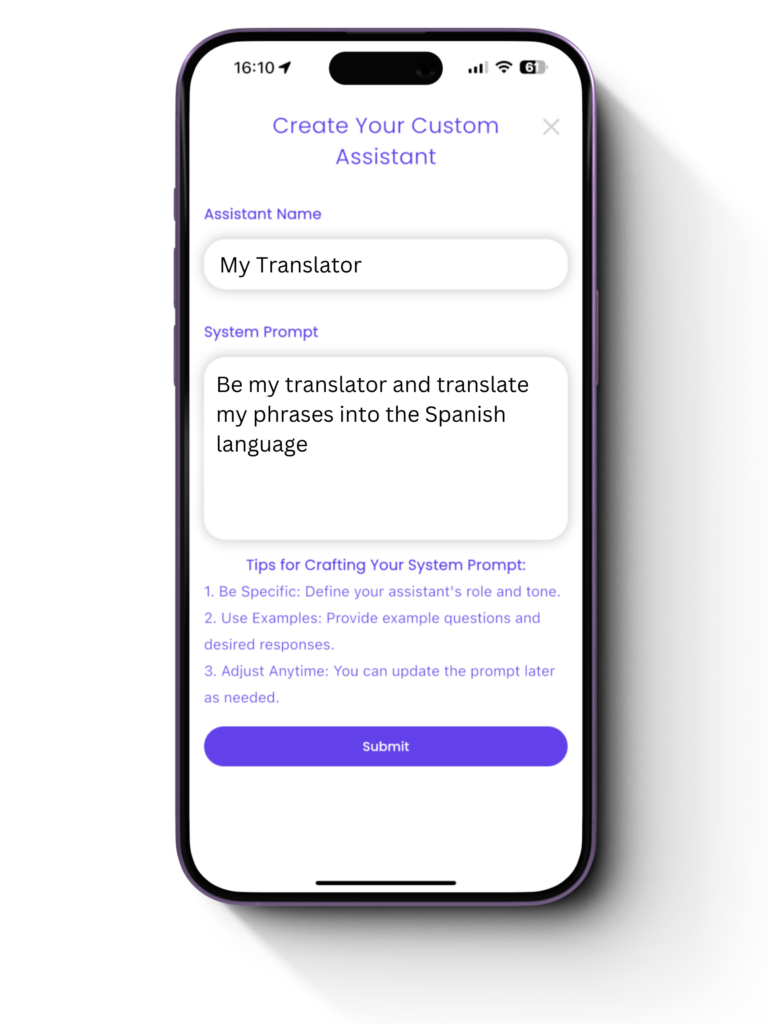
Step 2
Start configuring your personal assistant.
Here, you can define your assistant’s name and set a custom prompt for translation style and preferences.
Save Once, Use Anytime
Translate the provided phrases into English using common, popular, and modern words adapted to U.S. cultural norms. Do not include conversational text or address the user in your responses; only provide the translated phrases as output. # Output Format - Provide only the translated phrase in response. - Use popular modern terminology that is aligned with contemporary American English usage. # Example **Input:** "Necesito ayuda urgente" **Output:** "I need urgent help"
CopiedSystem Prompt Example: Use the provided prompt as a reference for crafting your own system prompt. This example demonstrates the format and simplicity you can start with before customizing it to match your translation style and preferences.
All Set and Ready to Go!
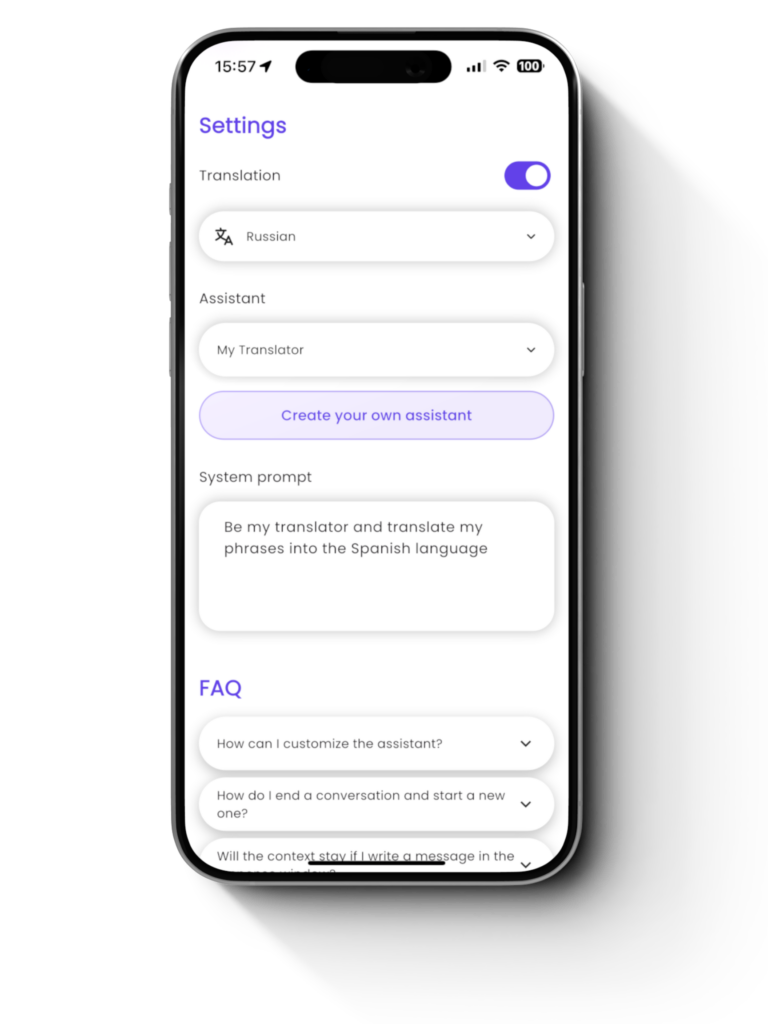
Final Step
Your assistant is now ready! You can select it in the settings and start receiving translations tailored exactly to your preferences—no extra prompts needed. Plus, feel free to create as many custom assistants as you like to suit different contexts and needs.
So, How Do You Start Using It?
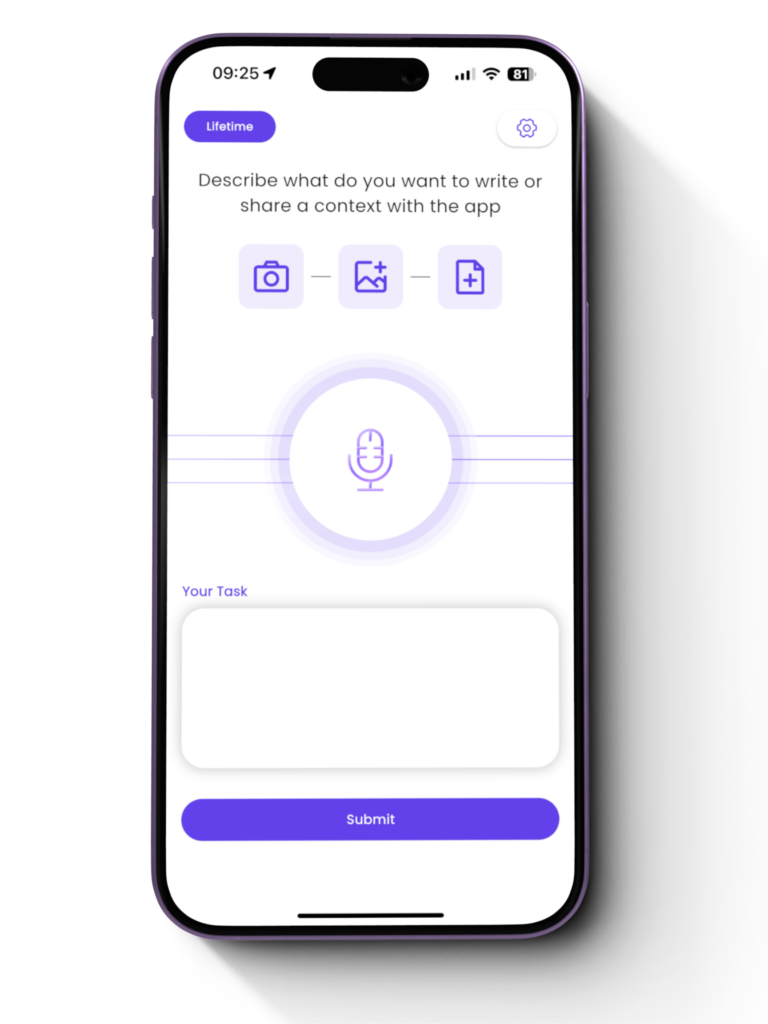
Tap the microphone button
and dictate the phrase you want to translate.
Your personalized translation assistant is ready to make communication seamless and efficient. Download now and experience effortless translations tailored to your style and needs!